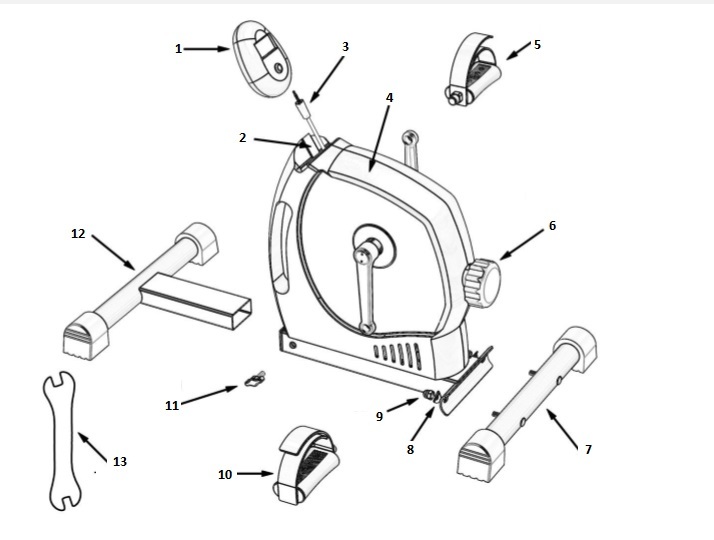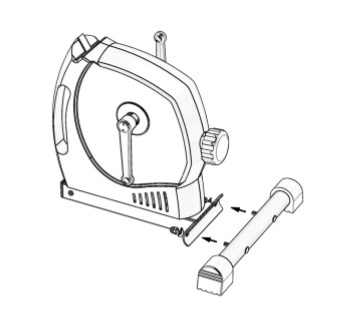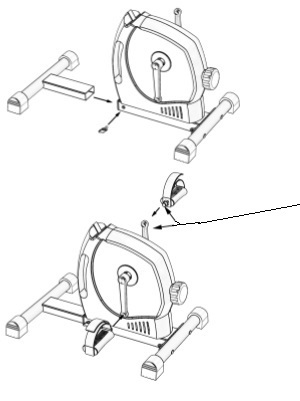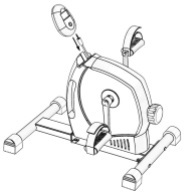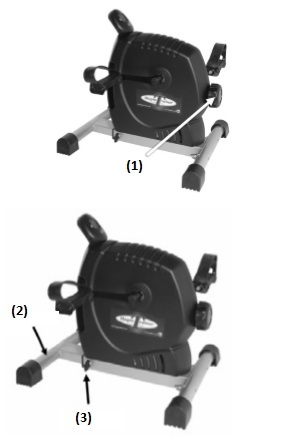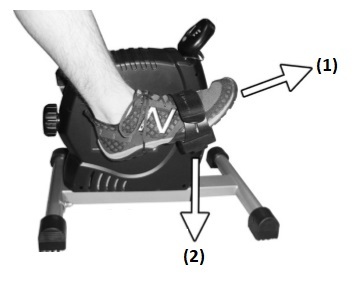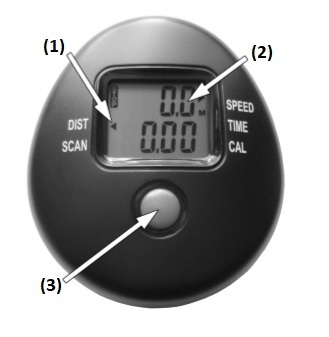Please consider the environment before printing this document
Please consider the environment before printing this document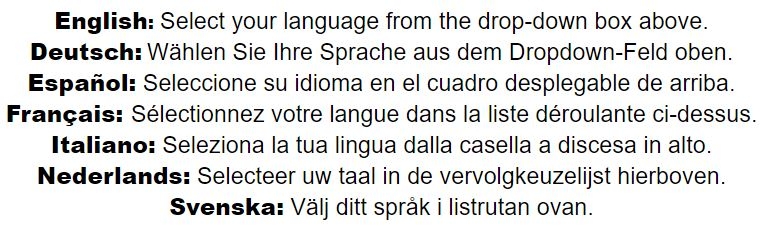
USER GUIDE

If for any reason parts of this translated document are not clear, please email us your questions so we can clarify any confusion.
Welcome to the future of forms and manuals an online translation service facilitated by Google. This document may be updated without notice to provide late edits, should any be necessary. If you prefer a printed copy you will need a printer connected, press print at the top of the page and follow the prompts.
 Cautions and Safety
Cautions and Safety
Cautions
Failure to observe these warnings could result in physical injury or damage to the MagneTrainer. Use the MagneTrainer indoors on a level, stable surface. Keep the MagneTrainer away from moisture and dust. Make sure that the pedals are on tight. Loose pedals will slowly come undone. Using the bike with loose pedals can damage the threads on the crank arms. Stripped crank-arm threads are not covered by the warranty. Wear suitable clothing when using the MagneTrainer. Do not wear loose clothing that could become caught on the bike. Always wear athletic shoes. Do not subject the bike to heavy shock or treat it excessively. Do not disassemble or modify it. Doing so will void the warranty. The Magnetrainer has sealed bearings and is maintenance-free. Lubricants are not necessary and can actually damage the bike. Do not place the bike in a location where it will be in contact with direct sunlight or where it will be exposed to high temperatures or excessive humidity.
Safety Warning!
To reduce the risk of serious injury, please read the following precautions before using the MagneTrainer.
Read all instructions in this manual before using the MagneTrainer. Use the MagneTrainer only as described.
It is the responsibility of the owner to ensure that all users of the MagneTrainer are adequately informed of all precautions. Never use this device after drinking alcohol; doing so is dangerous and could result in injury or accident. Do not place this device in a location where it may cause an obstruction. Do not leave the device unattended after use. Be sure to move and store it in a safe place to avoid injury. If using the Velcro® tether, remove it between uses to avoid a tripping hazard.
Consult Your Physician
It is always important to consult your physician before starting an exercise program. This is particularly true if any of the following apply to your current medical condition:
Chest pain or pain in the neck and/or arm Shortness of breath A diagnosed heart condition Joint and/or bone problems Currently taking cardiac and/or blood pressure medications Have not previously been physically active Dizziness or blurred vision Those with physical handicaps should use this device only under supervision.
If none of these applies to you then start gradually and sensibly. However, if you feel any of the physical symptoms listed above when you start your exercise program, contact your physician right away. If one or more of the statements listed above applies for you, see your physician before beginning an exercise program. An exercise stress test may be used to help plan your exercise program.
Assembling your MagneTrainer
| Part List |
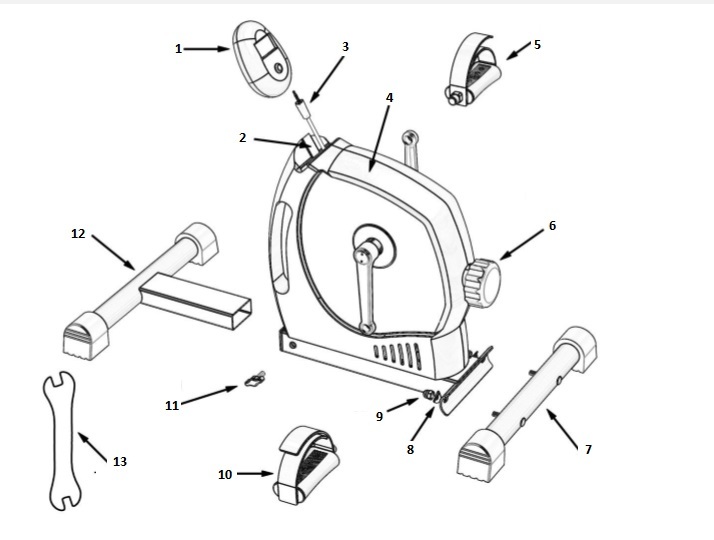 |
| 1 |
Display |
| 2 |
Display Bracket |
| 3 |
Connector |
| 4 |
Bike |
| 5 |
Pedal Right |
| 6 |
Resistance Control Knob |
| 7 |
Fixed Leg |
| 8 |
Washer |
| 9 |
Nut |
| 10 |
Left Pedal |
| 11 |
Wing Nut |
| 12 |
Adjustable Leg |
| 13 |
Tools |
|
Step 1
Remove the nuts and washers from the Fixed Leg.
Align the bolts of the Fixed Leg with the holes in the Bike, and push the bolts through the holes.
Attach a washer and a nut to each bolt and tighten securely using the Tool.
|
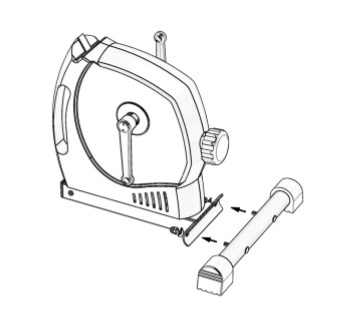 |
Using the MagneTrainer with Your Legs
|
Start at the Minimum Resistance
When you first get the bike, start off at the lowest pedal resistance setting. Gradually increase the tension as you get used to pedalling the bike downward. It’s easier to learn how to use the bike correctly at the lower resistances
|
|
Pedal Downward (Very Important!) (2)
It is important you pedal downwards this will keep the bike in place. If the bike is sliding or rocking forward, then you are pedalling incorrectly. Sitting in a taller chair will force you to pedal downward, however, you can pedal downward even when sitting on a couch or a low chair.
Point your Toes Forward (1)
If you point your toes upward, your heels may hit the ground or the Fixed Leg. If this happens, simply rotate your feet so that they are pointing more toward the forward direction.
Don’t Overextend Your Legs
Your knees should be bent about 25 degrees from fully-extended when the pedal is farthest away from you.
|
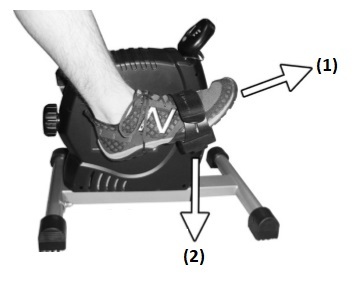 |
|
How to Pedal a Mini Exercise Bike with Your Feet
The Wrong Way to Pedal a Mini Exercise Bike
You can’t pedal a mini exercise bike the same way that you do a recumbent
bike. When using a recumbent bike you push the pedals forward. See the
pictures below. If you do this with a mini exercise bike, it will slide or tilt
forward. The white arrows show the direction you typically pedal when using
a recumbent bike.
The Right Way to Pedal a Mini Exercise Bike
Notice 3 differences between the pictures below and the pictures above.
1. You don't start pedalling until the pedal arm reaches the 1 o'clock
position.
2. You pedal downwards, not forwards.
3. Your toes point forward, not upward.
Note: you can pedal downward even when sitting on a low chair or a couch.
When you sit in a lower chair, you tend to work both your quads and your
hamstrings.
Train Yourself at the Lower Resistances.
It’s easier to train yourself to pedal downward at the lower resistances. This
is because the bike has an internal flywheel that keeps the pedals moving
when you are not pushing on the pedals.
Start at the Minimum Resistance
Rotate the adjustment knob counter-clockwise until it stops turning. This will
set the resistance to the minimum value. Practice pedalling at this resistance.
Focus on pedalling downward as shown in the above diagram.
Increase the Tension Gradually
Pedal at least 15 minutes at the minimum resistance. Increase the tension a
little bit (less than 1 rotation of the knob) and practice for at least another
15 minutes. Continue this until you are at the resistance you want to be at.
After a few hours of practising, pedalling downward should become second
nature to you.
|
Using the MagneTrainer with Your Arms
 |
Place the bike on a tabletop to exercise your arms. You can pedal in the forward and reverse directions to work for different muscle groups.
Pedal Downward! If the bike rocks forward, concentrate on pedalling more in the downward direction |
Start at the Minimum Resistance
When you first get the bike, start off at the lowest pedal resistance setting. Gradually increase the tension as you get used to pedalling the bike. |
Using the Display
|
How to Read the Display
There are two numbers displayed on the monitor, one on the top and one on the bottom.
Top Number: The top number always displays your pedal speed (2), in kilometers per hour.
Bottom Number: The bottom number can display Distance, Calories or Time
|
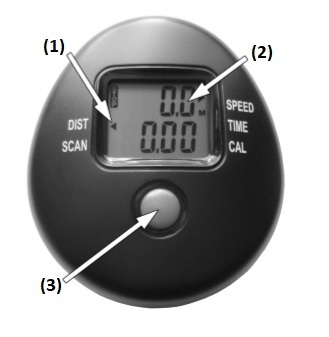 |
|
The Function Button (3)
Press this button to change what is displayed by the bottom number. Each time you press the Function Button (3) the Indicator Arrow (1) moves between,
TIME (total Time pedaled)
DIST (total Distance pedaled, in kilometers)
CAL (total Calories burned),
|
What is SCAN?
When SCAN is selected, the lower number will cycle between displaying Time, Distance and Calories. Each will be displayed for about 6 seconds. Another Indicator Arrow will point to the function (Time, Distance or Calories) that is being displayed.
How to Reset Total Time, Total Distance and Calories
Time, Distance and Calories are accumulated as you pedal. To reset these all to zero, press and hold the Function Button for at least 3 seconds.
How to Turn the Display On and Off
The display turns on automatically when you pedal the bike. You can also turn the display on by pressing the Function Button. You do not need to turn the display off. It will turn off automatically a few minutes after you stop pedaling.
Are the Calories on the Display Accurate?
Only if the pedal resistance is at maximum. All mini exercise bikes (and many full-sized bikes) do not measure the power put into the bike. Measuring power is very expensive, but it is needed for a reasonable calculation.
How to Get Accurate Calorie Counts
We’ve created a free Calorie Calculator (see the section Free Online Calorie Calculator) which solves this problem. It uses your gender, height, weight, age, pedal speed and the MagneTrainer knob setting to calculate calories burned. It also calculates the wattage of the bike from the resistance knob position and your pedal speed. See the section Free Software for more information.
Care and Maintenance
No Lubrication Needed
The MagneTrainer contains sealed bearings for years of maintenance-free use. No lubrication is needed. In fact, some lubricants contain chemicals that can actually harm the bearings.
Clean the Dycem® Pads
Two Dycem® pads are included with each MagneTrainer. You can place the pads under the bike as shown in the picture. This helps keep the bike in place on wood floors, tables and even carpet. Over time, dirt will collect on the pads, reducing their grip. You can clean these pads with soap and warm water.
Always pedal the bike downward. If you pedal the bike forward, the pads can be damaged.
You can purchase replacement Dycem® pads just email us at: TheGymGenie@Gmail.com
Support
Email: TheGymGenie@Gmail.com
Contact
Email: TheGymGenie@Gmail.com
Optional Accessories
There are several optional accessories available to customize the MagneTrainer to your situation.
Some of these are listed below,
Ergonomic Hand Pedals – Place your hands in a more natural position
Large Foot Pedals – Larger area and longer straps
Medical-Level Foot Pedals – holds your feet securely in place
Quick-Connects - Enables you to quickly switch between 2 sets of pedals
Magnetrainer Stand – To aide wheelchair and limited mobility use.
For futher accessory information please email: TheGymGenie@gmail.com
Calorie Calculator
Calorie Calculator – Provides accurate calculation of calories burned when using the bike. Uses your height, weight, gender, and age for improved accuracy. Also calculates the wattage of the bike from the knob setting and pedal speed.
Metric version of the MagneTrainer Calorie Calculator is here:
http://magnetrainer.com/OnlineCalorieCalculatorMetric.php
American, Imperial version of the MagneTrainer Calorie Calculator is here:
http://magnetrainer.com/OnlineCalorieCalculator.php
Warranty
We stand behind our products. The MagneTrainer and its accessories are covered by a one year warranty on all parts and labor.
What is covered?
We warrant the MagneTrainer and accessories against defects in material or workmanship for a full year from the date of purchase. We will, at our discretion, repair or replace the item.
Parts: All parts are covered under this warranty.
Labour: All labor is covered under this warranty. In most cases a local bike shop can perform the repairs and the labor charge is reimbursed to the customer.
Shipping: For the first 14* days, we will pay for all shipping. After the first 14 days, we will pay for the shipping to the customer and the customer pays for the shipping to us. In most cases there will be no shipping cost since a local bike shop can perform most repairs. The labour charge of the bike shop is reimbursed to the customer by us.
What is not covered? This warranty does not cover damage caused by neglect, abuse or misuse.
How do I get Service? Contact us by email to request a warranty repair. Please provide your invoice number and a description of the problem.
Email: TheGymGenie@Gmail.com
* This may vary depending on how and where you purchased your product

 Please consider the environment before printing this document
Please consider the environment before printing this document